Locked out of your Motorola phone because of a forgotten Google account? Don’t worry, you’re not alone! Many users encounter the Factory Reset Protection (FRP) lock after a factory reset. This security feature prevents unauthorized access, but it can be frustrating if you can’t remember your login details. Luckily, there are free FRP bypass tools available to help you regain access to your phone.
In this blog post, we’ll explore two popular options: Tenorshare 4uKey for Android and iToolab UnlockGo (Android).
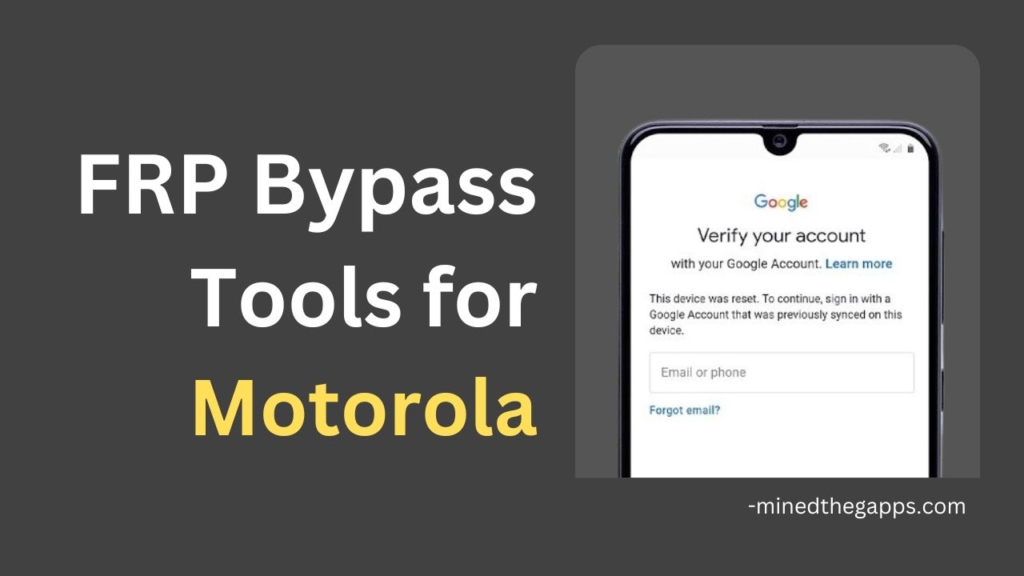
We’ll break down each tool, explaining its pros and cons, and providing a simple guide on how to use it. By the end of this post, you’ll be equipped with the knowledge to unlock your Motorola phone and get back to using it!
Table of Contents
1. iToolab UnlockGo (Android)
UnlockGo is another excellent choice for bypassing FRP on various Android devices, including Motorola phones. It provides a straightforward process to regain access to your locked device.
Pros:
- Comprehensive Solution: UnlockGo covers various Android brands, ensuring versatility.
- No Technical Expertise Needed: You don’t need advanced technical knowledge to use it.
- Secure and Reliable: Bypass FRP without compromising your device’s security.
- Clear Instructions: The tool guides you step-by-step through the process.
Cons:
- Windows and Mac Compatibility: Like UltFone, UnlockGo is available for Windows and Mac computers.
- USB Debugging Required: Ensure that USB debugging is enabled on your Motorola phone.
How to Use iToolab UnlockGo (Android):
- Download and Install: Install UnlockGo (Android) on your computer.
- Connect Your Locked Motorola Device: Use a USB cable to connect your phone.
- Choose “Bypass FRP Lock on Other Brands”: Follow the prompts to complete the process.
2. Tenorshare 4uKey for Android
Tenorshare 4uKey for Android is a reliable solution for bypassing Factory Reset Protection (FRP) on Motorola devices. Whether you’ve forgotten your Google account credentials or need to unlock a second-hand phone, this tool simplifies the process.
Pros:
- User-Friendly Interface: Tenorshare 4uKey offers an intuitive interface, making it accessible even for beginners.
- Wide Compatibility: It supports various Motorola models, ensuring compatibility across different devices.
- Safe and Secure: The tool bypasses FRP without risky APKs or complex procedures.
- Step-by-Step Guide: Follow the instructions provided to unlock your Motorola phone hassle-free.
Cons:
- Internet Connection Required: Tenorshare 4uKey for Android requires an active internet connection during the process.
- Windows and Mac Only: Currently, it’s available for Windows and Mac platforms.
How to Use Tenorshare 4uKey for Android:
- Download and Install: Get Tenorshare 4uKey for Android on your computer.
- Connect Your Motorola Device: Use a USB cable to connect your Motorola phone to the computer.
- Select Device OS Version: Choose the OS version of your Motorola phone.
- Bypass FRP: Follow the on-screen instructions to bypass FRP.
Disclaimer
Bypassing FRP is intended for legitimate purposes only, to regain access to a device you rightfully own. It’s important to remember that using these tools may void your warranty.
FAQs
We’ll be adding a Frequently Asked Questions section here to address any common concerns you might have about FRP bypass tools:
While FRP bypass tools can be helpful, proceed with caution. Always back up your data before attempting any bypass. Some tools may carry risks, so make sure you understand the implications.
Yes! Both Tenorshare 4uKey for Android and iToolab UnlockGo (Android) work on various Android brands. So, if you have a Samsung, Xiaomi, Vivo, or OPPO device, you’re covered.
Generally, using FRP bypass tools for personal use is not illegal. However, if you’re bypassing FRP on a device that doesn’t belong to you, it could be considered unauthorized access. Always respect privacy and ownership rights.
Conclusion
Before we dive into the details, let us know in the comments below which Motorola phone model you’re using. This will help us tailor any future guides to your specific device. Also, remember to proceed with caution and at your own risk when using these tools.

I want to unlock my Motorola phone
Are they free to use or just download?