If you’re struggling with FRP (Factory Reset Protection) on your Samsung device running Android 14, 13, 12, or 11, the ADT Service Tool might be the solution you need. This tool is designed to help you bypass FRP locks on various Samsung devices, making it a valuable resource for technicians and enthusiasts alike.
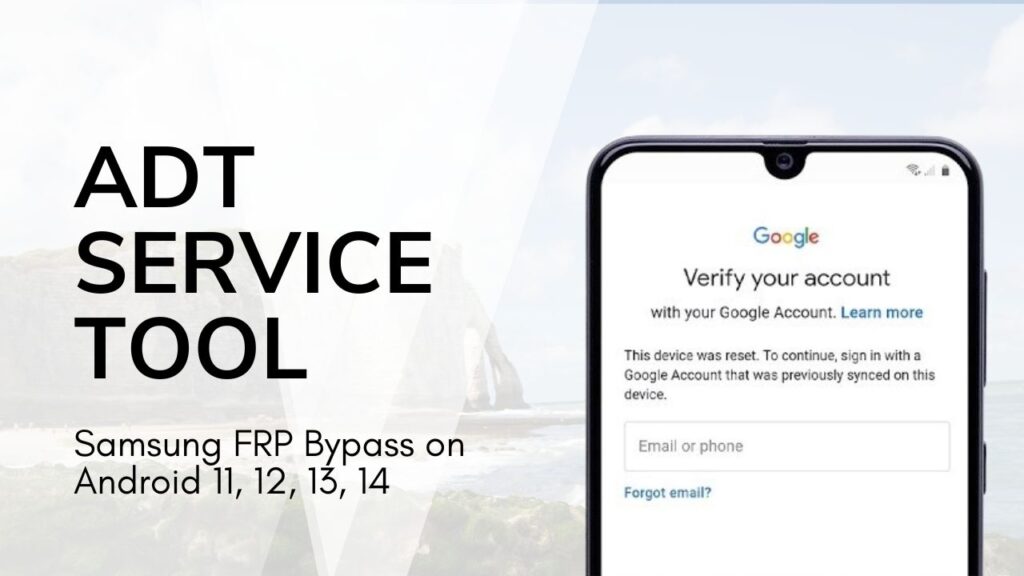
Table of Contents
What is ADT Service Tool?
ADT Service Tool is a specialized software designed for bypassing FRP on Samsung devices. Whether you’re dealing with newer Android versions like 14 or older ones like 11, this tool simplifies the process of removing FRP locks, allowing you to regain full access to your device.
Features of ADT Service Tool
- Compatibility: Supports Android versions 14, 13, 12, and 11.
- Ease of Use: User-friendly interface that simplifies the FRP bypass process.
- Fast Operation: Quickly bypasses FRP locks, saving time.
- Regular Updates: Frequently updated to support new devices and Android versions.
- Safe and Secure: Ensures data integrity while performing the bypass.
Requirements
Before you start, make sure you have the following:
- A Windows PC or laptop.
- Samsung USB driver installed.
- ADT Service Tool software.
- A compatible Samsung device running Android 14/13/12/11.
- A USB cable for connecting your device to the PC.
Download
Download the ADT Service Tool from the link below:
Step-by-Step Guide to Using ADT Service Tool
1. Download and Install Samsung USB Drivers:
- First, download the Samsung USB drivers from the official website.
- Install the drivers on your Windows PC.
2. Download and Install ADT Service Tool:
- Download the ADT Service Tool from the provided link.
- Extract the downloaded file and install the software.
3. Connect Your Samsung Device:
- Use a USB cable to connect your Samsung device to the PC.
- Ensure the device is recognized by the ADT Service Tool.
4. Launch ADT Service Tool:
- Open the ADT Service Tool on your PC.
- Select your device model and Android version.
5. Bypass FRP:
- Click on the “Bypass FRP” button.
- Follow the on-screen instructions.
- Wait for the process to complete.
6. Reboot Your Device:
- Once the FRP bypass is successful, reboot your device.
- Set up your device without any FRP lock.
Disclaimer
This guide is intended for educational purposes only. Using the ADT Service Tool to bypass FRP on a device you do not own or have explicit permission to work on is illegal. Always ensure you have the rightful owner’s consent before proceeding.
Best Alternative for Samsung FRP Bypass: SamFw Tool
FAQs
Yes, ADT Service Tool is free to download and use.
The tool supports most Samsung devices running Android 14, 13, 12, and 11.
Make sure you have installed the correct Samsung USB drivers and try reconnecting your device.
Conclusion
The ADT Service Tool is a powerful solution for bypassing FRP on Samsung devices. If you found this guide helpful, leave a comment below with your experience or any questions. We’d love to hear from you!
