If you’re stuck with Factory Reset Protection (FRP) on your Samsung device, Evotool could be your solution. This tool has been gaining attention for its ability to bypass FRP on Samsung devices, offering a straightforward process without requiring advanced technical skills.
In this guide, you’ll learn what Evotool is, its key features, and how to use it for Samsung FRP bypass. By the end, you’ll be ready to bypass FRP on your device, safely and effectively.
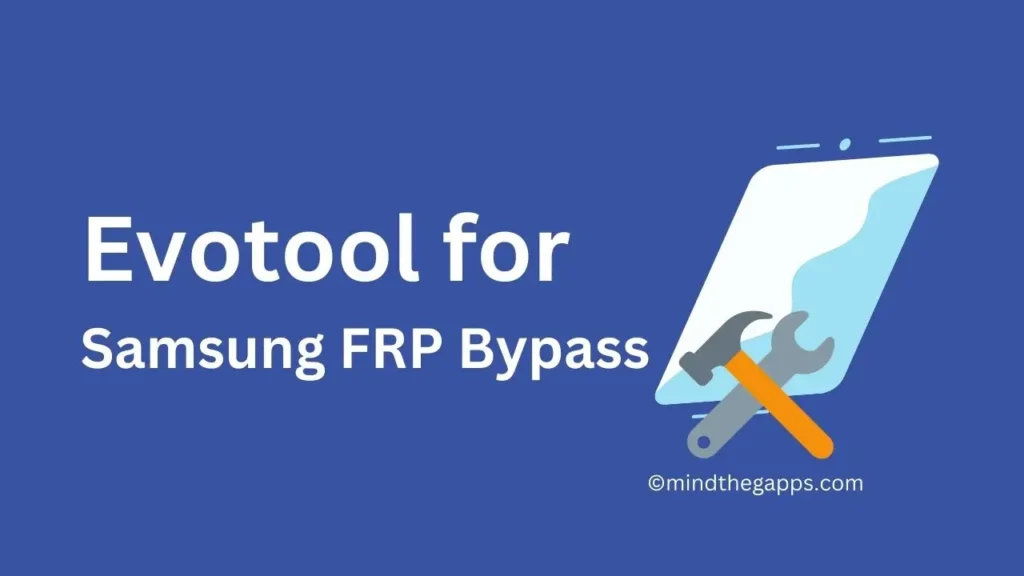
Table of Contents
What is Evotool?
Evotool is a powerful software designed to bypass FRP (Factory Reset Protection) on Samsung devices. FRP is a security feature on Android devices that protects user data by preventing unauthorized access after a factory reset. However, if you forget your Google account credentials, bypassing FRP can become necessary. Evotool simplifies this process by providing a seamless way to regain access to your device without requiring expert-level skills.
This tool works by leveraging known vulnerabilities in Samsung’s firmware, helping users remove the FRP lock quickly and easily.
Features of Evotool:
- Samsung FRP Bypass: Specially designed to remove FRP locks from Samsung devices.
- User-Friendly Interface: Offers a simple and intuitive user interface for easy navigation.
- Fast Operation: Quickly bypasses FRP within minutes.
- Wide Compatibility: Supports a wide range of Samsung models and firmware versions.
- Free to Download: Evotool is available for free, although some advanced features may require a premium version.
- Safe to Use: Does not compromise the device’s security or integrity.
Requirements for Samsung FRP Bypass Using Evotool:
- Samsung device with FRP lock
- Samsung USB Drivers: Ensure your PC has the latest Samsung USB drivers installed.
- Windows PC (Evotool is compatible with Windows only)
- Stable internet connection
- USB cable for connecting your Samsung device to the PC
- Evotool software (link in the next section)
Download Evotool:
You can download Evotool from its official website: Official Evotool Website.
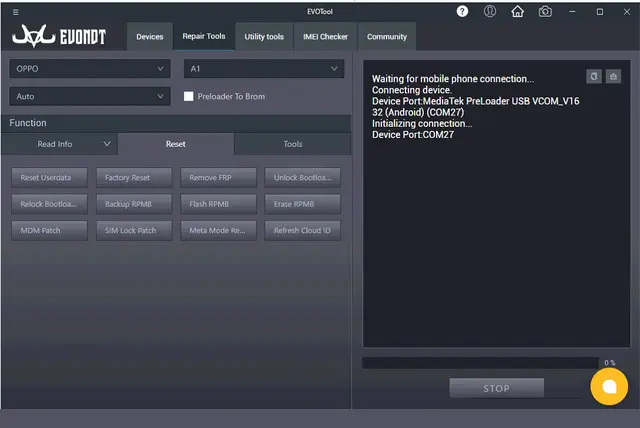
Make sure to download it from the official source to avoid issues related to malware or corrupted files. Once downloaded, follow the installation instructions provided by the software to set it up on your Windows PC.
How to Use Evotool for Samsung FRP Bypass:
- Install Evotool: After downloading, install the software on your Windows PC.
- Connect Your Samsung Device: Use a USB cable to connect your device to the PC.
- Launch Evotool: Open the software and wait for your device to be detected.
- Select FRP Bypass: In the tool’s interface, choose the ‘Samsung FRP Bypass’ option.
- Follow On-Screen Instructions: The software will guide you through the process, including rebooting your device and completing the FRP bypass.
- Restart Device: Once the bypass is complete, restart your device and set it up as new.
Disclaimer:
This guide is for educational purposes only. Bypassing FRP on any device should be done with caution and only on devices you own or have legal permission to work on. Misuse of tools like Evotool for unauthorized access can result in legal consequences. DroidCrafts.com is not responsible for any issues arising from the use of this tool.
Conclusion:
Before you use Evotool or any similar tool, ensure you fully understand the risks and benefits. These tools are a great resource for getting back into your device, but always prioritize safety and legality. If you found this guide helpful, share your experience in the comments, and let us know if you encounter any issues during the process. Your feedback helps us provide better, more useful guides!
