FRP (Factory Reset Protection) is an essential feature of Android devices that adds an extra layer of security by requiring the owner’s Google account credentials after a factory reset. While this helps protect data, it can also become a hurdle for users who forget their credentials or purchase second-hand phones. This is where tools like Octoplus FRP Tool come into play.
In this review, we’ll take a closer look at how the Octoplus FRP Tool works and how it can help you bypass FRP on your Android device.
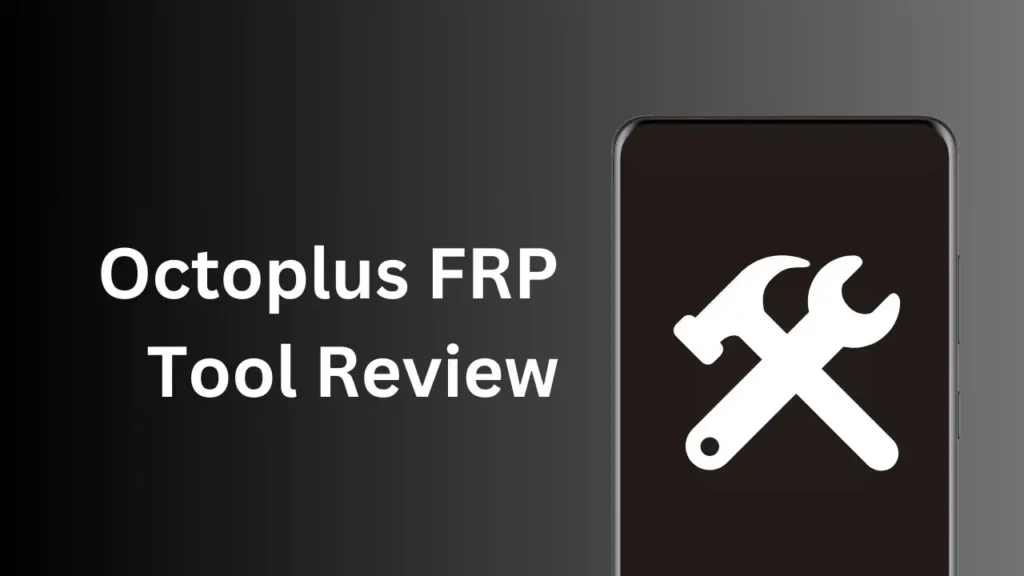
Table of Contents
What is Octoplus FRP Tool?
Octoplus FRP Tool is a professional-grade utility designed to remove FRP locks from Android devices. It supports a wide range of smartphone brands, including Samsung, Huawei, LG, and others. The tool is ideal for technicians, phone repair shops, and users looking for an easy and reliable way to bypass FRP without the need for complicated methods or third-party applications.
Key Features of Octoplus FRP Tool
Here are the standout features of the Octoplus FRP Tool:
- Supports Multiple Brands: Octoplus FRP Tool works with a variety of Android brands, including Samsung, LG, Huawei, Motorola, and more.
- User-Friendly Interface: Despite its powerful capabilities, the software has an intuitive interface that makes it easy for users to navigate through the options.
- Automatic Updates: The tool offers automatic updates, ensuring that you always have access to the latest versions and supported models.
- Quick FRP Removal: Octoplus FRP Tool is designed to efficiently remove FRP locks within minutes, making the process faster and more convenient for users.
- Multi-Language Support: It provides support for various languages, enhancing accessibility for a global user base.
- Customer Support: If you run into any issues, Octoplus offers a dedicated customer support team to assist with technical queries.
How to Use Octoplus FRP Tool
Using Octoplus FRP Tool is straightforward. Here’s a step-by-step guide to bypassing FRP on your device:
- Download and Install Octoplus FRP Tool: Begin by downloading the software from the official Octoplus website and installing it on your Windows computer.
- Launch the Tool: Open the software and connect your Android device to your computer using a USB cable.
- Select the Device Model: Choose your device model from the list of supported devices.
- Begin FRP Removal: Once your device is detected, click on the “Remove FRP” option to start the process.
- Follow On-Screen Instructions: Follow the instructions provided by the software to complete the bypass.
- Device Restart: After the process is completed, restart your device, and you should have successfully bypassed the FRP lock.
Pros and Cons
Pros:
- Supports a wide range of devices
- User-friendly interface
- Regular updates with new models and features
- Fast and efficient FRP removal process
- Helpful customer support
Cons:
- Only available for Windows OS
- Requires a paid license for full functionality
- Not suitable for complete beginners without some technical knowledge
Pricing and Availability
Octoplus FRP Tool is available through the official Octoplus website. The tool requires a paid license, which comes with a 12-month subscription. Pricing is competitive, considering the range of features and supported devices. Technicians or repair shops will find the investment worthwhile as it can save time and effort in the long run.
User Reviews
To provide a well-rounded perspective, here are some user reviews sourced from various social forums:
- Reddit User: “I’ve been using the Octoplus FRP Tool for a few months now, and it has never let me down. The interface is intuitive, and the support for different devices is impressive. Highly recommend it for anyone dealing with FRP locks regularly.”
- Tech Forum Member: “The regular updates are a lifesaver. Every time a new device comes out, the Octoplus team is quick to add support. It’s a must-have tool for any mobile repair shop.”
- Social Media Comment: “I was skeptical at first, but the Octoplus FRP Tool has proven to be worth every penny. It saved me a lot of time and effort with its straightforward process.”
Performance
The Octoplus FRP Tool excels in providing a reliable and efficient solution for FRP lock removal. Its ability to support a wide range of devices and offer multiple reset methods makes it a valuable asset for any technician. The tool’s regular updates ensure that it remains compatible with the latest devices and firmware versions, maintaining its relevance in the fast-paced world of mobile technology.
Disclaimer
The information provided in this review is based on personal experience and research. While every effort has been made to ensure the accuracy and reliability of the information, the author and the blog do not assume any responsibility for errors, omissions, or discrepancies. The use of the Octoplus FRP Tool should be in accordance with the manufacturer’s guidelines and local laws. The author and the blog are not affiliated with the developers of the Octoplus FRP Tool and do not receive any compensation for this review. Always back up your data before using any software tools on your devices.
FAQs
The Octoplus FRP Tool is a software utility designed to remove Factory Reset Protection (FRP) locks from a wide range of smartphones, including brands like Samsung, Huawei, Xiaomi, LG, Alcatel, and Motorola.
Yes, the tool features a user-friendly interface with clear instructions, making it accessible even for users with limited technical expertise.
The Octoplus team regularly updates the tool to add support for new devices and improve existing functionalities, ensuring compatibility with the latest smartphones.
The tool offers multiple methods, including Reset FRP UART (UFS chips), Reset FRP ADB (Combination), and Reset FRP (Download Mode), to cater to different scenarios and device requirements.
While the tool is designed to be safe and reliable, it is important to follow the manufacturer’s guidelines and back up your data before using the tool to avoid any potential data loss.
You can visit the official Octoplus website or contact their customer support for assistance. Additionally, there are various online forums and communities where users share their experiences and solutions.
Conclusion
Octoplus FRP Tool is a powerful and versatile tool that makes bypassing FRP on Android devices simple and efficient. Whether you’re a technician, phone repair specialist, or an individual trying to regain access to your device, this tool is a valuable asset. With its user-friendly interface, regular updates, and reliable performance, Octoplus FRP Tool is one of the best options available for FRP removal.
