Have you ever been locked out of your Samsung phone because you forgot your Google account password? Don’t worry, you’re not the only one facing this issue. The good news is that the SamFw Tool is here to help you easily bypass FRP on Samsung devices.
In this blog post, we’ll share everything you need to know about the SamFw Tool, including its features and a step-by-step guide to using it effectively. Let’s dive in and get your device unlocked quickly and hassle-free.

Table of Contents
What is SamFw Tool?
SamFw Tool is a powerful software tool that can bypass FRP (Factory Reset Protection) on Samsung, Xiaomi, LG, and other Android devices. It also has some other features such as bloatware removal, firmware flashing, and device management.
Requirements for SamFw Tool
To ensure that the SamFw Tool works seamlessly on your device, ensure the following requirements are met:
- Samsung USB Drivers: Before using the SamFw Tool, install Samsung USB drivers on your computer. These drivers establish a communication link between your Samsung phone and your PC.
- Windows PC: The tool is compatible with Windows operating systems (Windows 7, 8, 10, or 11).
- USB Cable: A good-quality USB cable to connect your Samsung device to the PC.
- Stable Internet Connection: For downloading the tool and any necessary drivers or updates.
SamFw Tool Key Features
Here’s a concise overview of the key features of the SamFw Tool:
- One-click FRP bypass
- Bloatware removal
- KG unlock
- MI account unlock
- Free support for almost all phones
- Developer options enable
- Change CSC (Country Specific Code)
- Firmware download
- Soft brick fix
- Root access
Download SamFw Tool 5.4
If you want to bypass your Samsung device in one click, you need SamFw Tool 5.4. This powerful tool can bypass the Factory Reset Protection (FRP) on your device and let you access your data without any hassle. To download SamFw Tool 5.4, just click the button below.
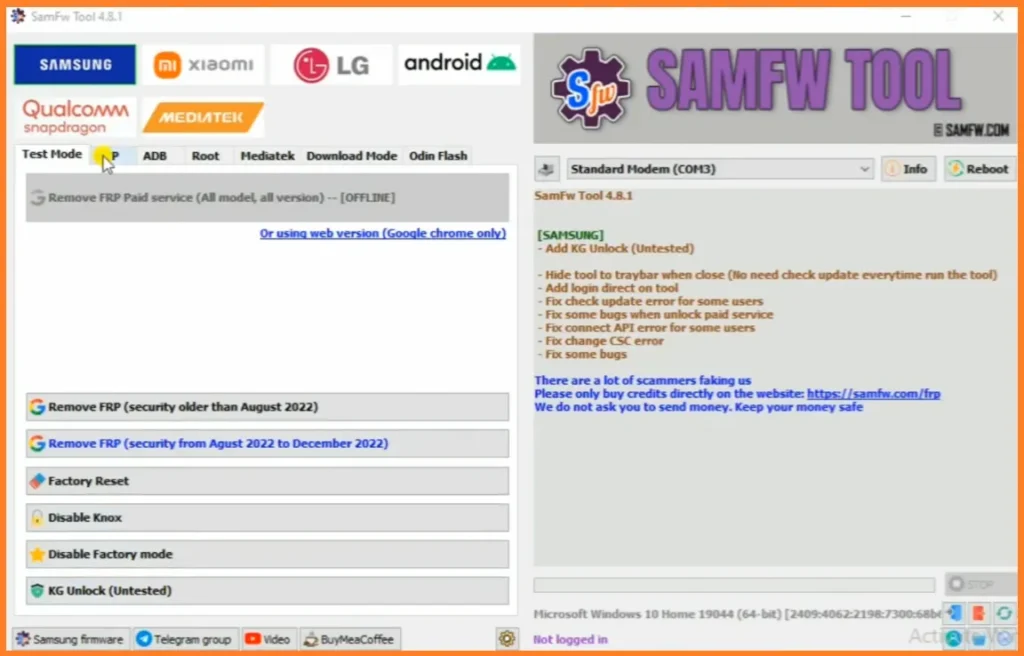
How to Use SamFw Tool – Step-by-Step Guide
Follow these simple step by step guide to successfully utilize the SamFw Tool:
- Open the SamFw Tool on your computer.
- Connect your phone to your computer using a data cable.
- Navigate to the Emergency call screen on your phone.
- In the SamFw Tool, choose your phone’s brand (Samsung, Xiaomi, LG, Android) from the menu.
- Click the “Remove FRP” button.
- When prompted by the SamFw Tool, enter
*#0*#on the Emergency call screen of your phone. - Wait for a few seconds until you see a success message on the SamFw Tool on your computer.
- Your phone will automatically restart, bringing you back to the home screen.
Check this full guide: How to use SamFw Tool for Samsung FRP bypass
FAQs
FRP is automatically enabled when you add a Google account to your device. To disable it, you must remove all Google accounts from the device before performing a factory reset.
Factory Reset Protection (FRP) is a built-in security feature on Android phones. It activates after a factory reset, necessitating the original Google account login for access to the device. While it serves as an effective safeguard against theft, forgetting your login credentials can pose a significant challenge.
Disclaimer: This blog is for educational purposes only. Use it on your own device and not on others without permission. Backup your data before using SamFw Tool. I am not responsible for any data loss or damage.
Conclusion
In conclusion, the SamFw Tool is a reliable and user-friendly solution for bypassing FRP on Samsung, Xiaomi, LG, and other Android devices. It supports a wide range of models and simplifies the unlocking process, making it accessible even for beginners.
Did the SamFw Tool help you unlock your device? Share your experience in the comments below, we’d love to hear from you!

The tools are so amazing, thanks to the officials that created this tools.
Thanks a lot for this guide! It really helped me unlock my Samsung phone with its easy steps. Appreciate it!
You’re welcome! I’m glad the guide was helpful, and you were able to unlock your Samsung phone with ease.
good
thanks
remove google account
Can it work on Samsung a04s android 13.
Yes, it works on the Samsung A04s with Android 13.
Thanks, brother…….. Problem solved 🙂
Thanks, brother…….. Problem solved
How do I bypass Knox on my S9FE Tablet?
To bypass Knox your device is necessary to root; without root access, it isn’t possible.
SamFw tool driver
Please check, we provide the Samsung USB driver with a download link.
Can anybody help frp Unlock
Samsung M526B
Android Version 13
I tried with Latest SamFw Tool ADB enabling failed..please help..
To bypass the FRP on recently updated security phones, a paid plan is required.
I have SM.155F but ii cant remove old google account. what should i do?
Thank you for your comment! Could you please clarify your question? Are you trying to remove an old Google account because your phone is FRP-locked and you can’t access it, or is your phone already unlocked, and you’re looking for help removing the account? This will help me guide you better.
Desktop PC running Windows 7. I have downloaded the SamFW Tool v4.9 from the official website. After running (installing) the unpacked *.exe file, it scans for updates and says the source code has been modified. Only option is to click ‘EXIT’. Downloaded several times, same result. On the internet I notice also others having this issue on Win 7. Any thoughts how to fix this? I have not seen a solution yet.
It seems like your antivirus software, such as Windows Defender or another third-party program, might be deleting or modifying the SamFW Tool files during or after the download, which could cause this issue. To resolve this:
Remember to enable your antivirus software after completing the installation to ensure your system remains secure. Let me know if this helps!
Thank you for your prompt reply! I have uninstalled SamFW Tool from my computer (including remnants in the registry). Then disabled the AV, re-downloaded SamFW Tool v4.9 from the official website and installed it again with the AV still disabled. Same result. The MD5 hash of SamFwTool.exe published on the official website is identical to the MD5 hash of SamFwTool.exe I find in C:\SamFwTool. In other words: the executable file does not seem corrupt. To me it looks more like an incompatibility of SamFW Tool v4.9 with Windows 7. A search on the internet learns that apparently I am not the only one experiencing this.
Can It work for samsung a02 witout root?
Yes, it will work no need root access.
How many Android versions does this tool support? Does it work on newer phones too?
It supports from old Android versions up to the latest Android 14 and 15. You can also see the supported versions inside the tool they’re highlighted there.
i need a paid version anyone to please help me with that.
This was beautiful Admin. Thank you for your reflections.
What program works on the Samsung A15 5G