Are you stuck on your Samsung device due to the Factory Reset Protection (FRP) lock? Don’t worry! In this article, we’ll explore the top 5 free Samsung FRP removal tools in 2025.
These tools can help you bypass the FRP lock and regain access to your device. Each tool has its pros, cons, features, and a step-by-step guide on how to use it. Let’s dive in!

Table of Contents
1. SamFW Tool
The SamFW Tool is known for its simplicity and effectiveness in removing FRP locks from Samsung devices. It’s a lightweight tool that doesn’t require complex setups, making it ideal for both beginners and experienced users. With regular updates, it ensures compatibility with a wide range of Samsung models.
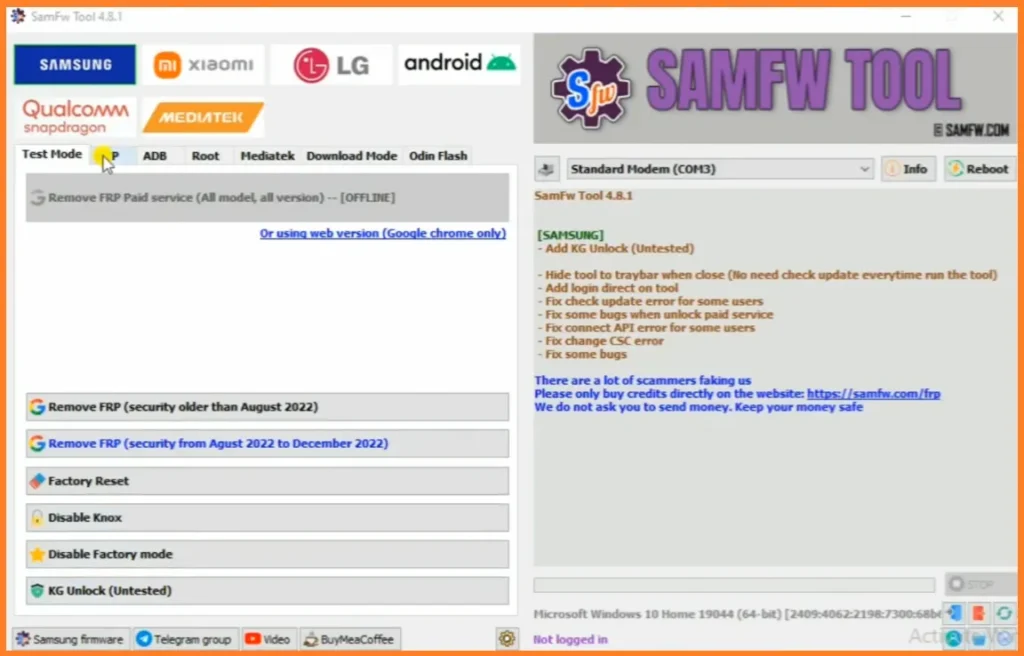
Features:
- Supports a wide range of Samsung devices.
- Quick and easy FRP removal process.
- No need for additional drivers or files.
Pros:
- User-friendly interface.
- Regular updates for new devices.
- Free to download and use.
Cons:
- Limited support for older Samsung models.
- Internet connection required during use.
How to Use:
- Download and install the SamFW Tool on your PC.
- Connect your Samsung device via USB cable.
- Open the tool and click on the “Remove FRP” option.
- Follow the on-screen instructions to complete the process.
2. ZeroKnox Removal
ZeroKnox Removal is a powerful tool that not only bypasses the FRP lock but also offers additional features like device unlocking. It’s designed to work without rooting the device, which adds an extra layer of convenience for users who prefer a straightforward solution.
Features:
- Works without needing to root the device.
- Compatible with most Samsung devices.
- Offers other utilities like device unlocking.
Pros:
- No need for technical skills.
- Fast and efficient FRP removal.
- Supports multiple languages.
Cons:
- Requires a Windows PC.
- Some features are only available in the paid version.
How to Use:
- Install ZeroKnox Removal on your Windows PC.
- Connect your Samsung device using a USB cable.
- Launch the tool and select the “FRP Bypass” option.
- Follow the prompts to remove the FRP lock.
3. Easy Samsung FRP Tool
As the name suggests, Easy Samsung FRP Tool is focused on providing a hassle-free experience. It’s a portable tool that doesn’t require installation, making it perfect for users who need a quick and easy way to remove the FRP lock from their Samsung devices.
Features:
- Simple and straightforward interface.
- No installation required.
- Supports various Android versions.
Pros:
- Lightweight and portable.
- Free to use.
- Doesn’t need a complex setup.
Cons:
- May not work on all Samsung models.
- Occasional compatibility issues with some firmware versions.
How to Use:
- Download the Easy Samsung FRP Tool.
- Connect your device to the computer.
- Run the tool and select the “Bypass FRP” button.
- Wait for the process to finish and reboot your device.
4. Bader Tool
Bader Tool is an all-in-one utility that goes beyond FRP removal, offering features like firmware flashing and device management. It’s regularly updated to support the latest Samsung models, ensuring that users have a reliable tool at their disposal.
Features:
- All-in-one tool for Samsung devices.
- Offers FRP removal and other device management features.
- Works with most Samsung models.
Pros:
- Comprehensive tool with multiple features.
- Regular updates.
- Free and easy to download.
Cons:
- Larger file size compared to other tools.
- Requires a stable internet connection for some features.
How to Use:
- Install Bader Tool on your computer.
- Connect your Samsung device via USB.
- Select the “FRP Remove” option from the menu.
- Follow the instructions to bypass the FRP lock.
5. Samflash Tool
Samflash Tool is another versatile option for Samsung users. It combines FRP removal with firmware flashing capabilities, making it a comprehensive tool for maintaining and managing Samsung devices. Its user-friendly interface makes it accessible even to those who are new to such processes.
Features:
- Supports flashing firmware and removing FRP.
- Compatible with a wide range of Samsung devices.
- Simple user interface.
Pros:
- Multifunctional tool.
- Free to download and use.
- Reliable and quick FRP removal process.
Cons:
- Limited customer support.
- Not as user-friendly for beginners.
How to Use:
- Download and install the Samflash Tool.
- Connect your device using a USB cable.
- Open the tool and select “FRP Bypass.”
- Follow the on-screen prompts to complete the process.
FAQs
Yes, these tools are generally safe. However, always download them from official or trusted sources to avoid malware.
Most of these tools are user-friendly and designed for people with minimal technical knowledge.
While they support a wide range of devices, some older or very new models might not be compatible.
Conclusion
Removing the FRP lock from your Samsung device doesn’t have to be a headache. With these top 5 free Samsung FRP removal tools, you can quickly regain access to your device. Each tool has its unique features and benefits, so choose the one that best suits your needs.
Have you used any of these tools before? Share your experience or questions in the comments below! We’d love to hear from you.
