Have you ever gotten locked out of your own Android phone after a factory reset? It’s a surprisingly common situation, thanks to a security feature called Factory Reset Protection (FRP). While FRP is essential for keeping your data safe in case of theft, it can be frustrating if you simply forget your Google login information.
This is where this guide comes in! We understand the struggle, so we’ve dug deep into online communities and forums to find the most popular and effective tools recommended by real users for bypassing Google FRP. We’ve then put these tools to the test, ensuring they’re reliable and offer options to fit your needs, whether you’re looking for a free solution or a more comprehensive paid option.
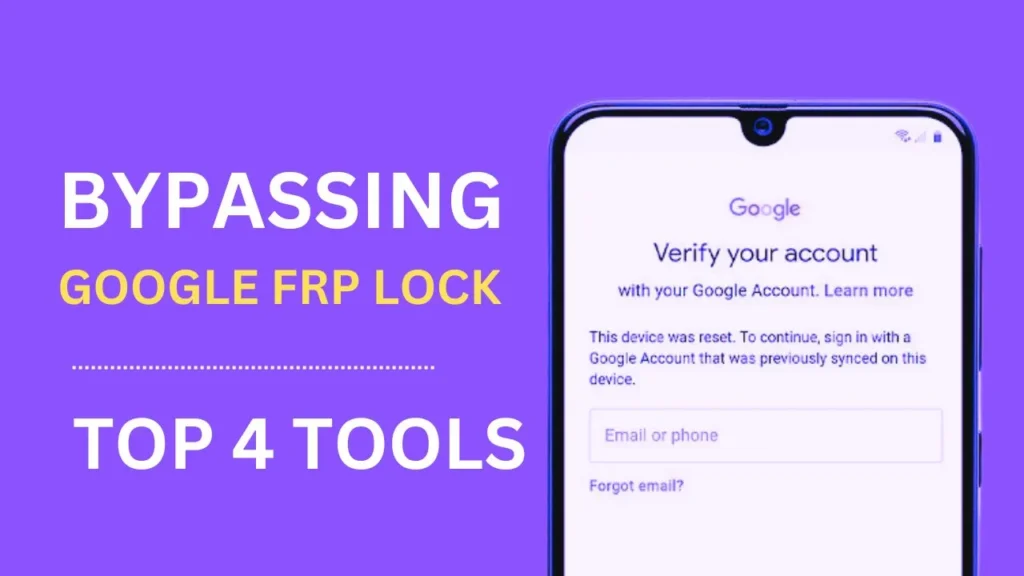
By the end of this blog, you’ll be equipped with the knowledge and tools to regain access to your Android phone, even if you’ve forgotten your Google login. So, let’s dive in and explore these top FRP bypass tools for 2024!
Table of Contents
1. SamFw Tool
The SamFw Tool is a robust and dedicated software designed specifically for Samsung device owners. It’s a lifesaver for those who find themselves locked out of their device due to FRP. The tool’s primary aim is to provide a straightforward and effective method for bypassing the FRP lock, ensuring that users can regain control of their devices quickly. Its interface is clean and minimalistic, making it accessible even for those who are not tech-savvy. The SamFw Tool is a testament to the power of community-driven development, offering a free solution that stands on par with professional services.
Pros:
- Completely free service
- Straightforward process
Cons:
- Limited to Samsung devices
- Requires some technical knowledge
How to Use:
- Follow the on-screen instructions after connecting your Samsung device to bypass FRP in minutes.
2. Easy Samsung FRP Tool
Easy Samsung FRP Tool is the go-to solution for users seeking a hassle-free and efficient way to bypass the FRP lock on their Samsung devices. This tool has gained popularity for its simplicity and effectiveness, allowing users to overcome the FRP barrier with minimal effort. The Easy Samsung FRP Tool embodies the principle that powerful tools can come in simple packages, proving that you don’t need complex software to solve complicated problems. It’s a user-friendly option that’s completely free, reflecting the community’s commitment to accessible security solutions.
Pros:
- 100% free service
- Intuitive design
Cons:
- May require multiple attempts for success
- Internet connection needed
How to Use:
- Download the tool.
- Connect your device.
- Click ‘Bypass FRP’ to start the process.
3. iMyFone LockWiper (Android)
iMyFone LockWiper (Android) is a comprehensive tool that not only bypasses the FRP lock but also addresses a wide range of lock issues on Android devices. It’s designed to be a one-stop solution for users facing any form of lockout from their device, whether it’s a PIN, pattern, password, or Google account verification. The LockWiper’s intuitive interface guides users through the process step by step, making it a reliable tool for those who need a quick fix without the technical jargon. While it offers a free trial, its full suite of features is unlocked with the premium version, making it a versatile choice for all.
Pros:
- User-friendly interface
- Supports multiple brands
Cons:
- Free trial with limited functionality
- Paid version required for full access
How to Use:
- Install the software.
- Select the ‘Remove Google Lock (FRP)’ feature.
- Follow the prompts.
4. DroidKit
DroidKit is an all-in-one software solution that excels in FRP bypass while also offering a suite of other functionalities, including data recovery and system repair. It’s a tool designed for the modern Android user who needs a multifaceted approach to device management. DroidKit’s approach to FRP bypass is thorough and effective, ensuring users can reclaim access to their device without risking their data. The free trial gives a glimpse of its capabilities, but the full experience is reserved for those who opt for the complete package. DroidKit is for those who value a comprehensive toolkit that can tackle any challenge their device might present.
Pros:
- Multi-functional tool
- Free trial available
Cons:
- Full features behind a paywall
- Slightly complex for beginners
How to Use:
- Choose the ‘FRP Bypass’ option after installation.
- Let the software guide you through the process.
Check this also: Top 3 FREE Samsung FRP Bypass Tools
Conclusion:
The FRP bypass tools we’ve explored offer a range of options to regain access to your Android device, regardless of the manufacturer. Whether you choose a free tool like SamFw Tool and Easy Samsung FRP Tool or a trial version from a paid service like iMyFone LockWiper and DroidKit, there’s a solution to fit your needs. Remember, it’s crucial to use these tools responsibly and ethically.
Important Note: Bypassing FRP is intended for legitimate phone owners who have forgotten their login credentials. Bypassing FRP on a stolen phone is illegal and not recommended.
We hope this guide has empowered you to overcome the hurdle of FRP and get back to using your Android phone. If you have any further questions or encounter specific issues, feel free to leave a comment below, and we’ll do our best to assist you!