In the world of smartphones, security is paramount. One such security feature is Factory Reset Protection (FRP), which prevents unauthorized access to your device after a factory reset. If you’re a Samsung user facing FRP challenges, the Samsung FRP Helper V0.2 is here to simplify the process.
In this article, we’ll explore what this tool is, how to download it, best free alternative, and its pros and cons.
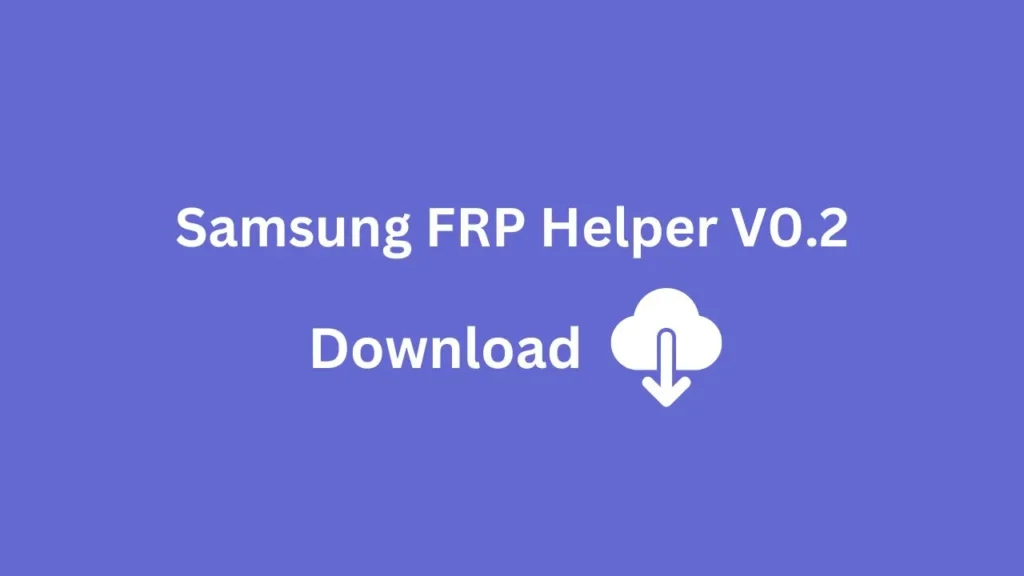
Table of Contents
What Is Samsung FRP Helper V0.2?
The Samsung FRP Helper Tool is designed to assist users in bypassing the FRP lock on Samsung devices. FRP is a security feature implemented by Google to protect Android devices from unauthorized access after a factory reset. While this feature is beneficial, it can pose challenges for legitimate users who forget their Google account credentials or purchase second-hand devices. The Samsung FRP Helper Tool simplifies the process, ensuring you regain access without compromising security.
Download Samsung FRP Helper V0.2
To download the Samsung FRP Helper V0.2, click the bellow provided button:
The Samsung FRP Helper V0.2 is no longer functional or supported. Please consider using the latest version of the SamFw Tool, which is free and works perfectly for all Samsung devices.
Using Samsung FRP Helper V0.2
- Connect your Samsung device to your PC via USB.
- Launch the tool; it should recognize your device.
- If not, download and install Samsung drivers specific to your device model.
- Follow the wizard to unlock your device using the ADB method.
- Restart your phone to apply the changes.
Pros and Cons of Easy Samsung FRP Tool
Pros:
- Free for basic features.
- Simple interface.
- Lightweight.
Cons:
- Limited compatibility (older Samsung devices).
Alternative of Samsung FRP Helper V0.2
While the Samsung FRP Helper V0.2 is effective, consider these alternatives:
- SamFw Tool: The SamFw Tool is a powerful firmware analysis and modification tool designed specifically for Samsung devices. It allows you to analyze firmware files, extract components, and modify various parameters to enhance device performance or customize functionalities.
- Easy Samsung FRP Tool: The Easy Samsung FRP Tool is another free-to-use Google account lock removal tool for Samsung Galaxy devices. It allows you to remove or bypass FRP without a password. It’s user-friendly, lightweight, and supports almost every Samsung Galaxy series device.
Remember to use these tools responsibly and follow legal guidelines when dealing with FRP bypass.
FAQs
No, it supports Android Nougat 7.1.1 and earlier.
Yes, enabling ADB is essential for successful FRP removal.
Disclaimer
This article is for educational purposes only. Always follow legal guidelines and prioritize security when using such tools.
Conclusion
The Samsung FRP Helper V0.2 simplifies FRP removal, ensuring you regain access to your Samsung device hassle-free. Remember to use it responsibly and enjoy an unlocked smartphone!

Thank you for recommending the SamFW tool! It worked perfectly for bypassing the FRP on my Samsung device.